If you own a Sub-Zero Classic Series (BI) refrigerator, it’s essential to understand how to replace the water filter. Regularly changing the water filter ensures that you have clean and fresh-tasting water and ice. In this article, we’ll provide you with step-by-step instructions on how to remove, install, or replace the water filter, as well as answer some common questions related to water filter replacement for Sub-Zero refrigerators.
How to Remove, Install, or Replace the Water Filter 4204490 on a Classic Series (BI) Sub-Zero?
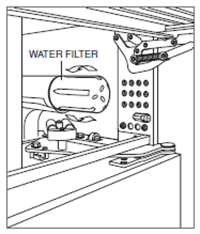
To remove, install, or replace the water filter 4204490 on a Classic Series (BI) Sub-Zero refrigerator, follow these simple steps:
- Access the water filter by pulling out on the bottom edge of the grille assembly and tilting the grille frame up.
- Locate the old filter cartridge and rotate it counterclockwise one-quarter turn.
- Gently pull the old filter cartridge out.
- Remove the new filter cartridge from its packaging and remove the plastic cap.
- Insert the new filter into the manifold and turn it clockwise until it is seated.
- Once the new filter is installed, reset the filter icon using the appropriate method for your Sub-Zero model.
What is the Replacement Water Filter Part Number for a 648PRO?
The replacement water filter part number for a 648PRO Sub-Zero refrigerator is 4204490. This twist-in style water filter is specifically designed for use with the 648PRO model and ensures optimal water filtration and purification.
How to Replace the Water Filter in a Designer Series Sub-Zero?
If you have a Designer Series Sub-Zero refrigerator and need to replace the water filter, follow these steps:
- Open the refrigerator door.
- At the top of the interior, pull out on the bottom edge of the water filter door panel and rotate it up.
- Locate the old filter cartridge and rotate it counterclockwise one-quarter turn.
- Gently pull the old filter cartridge out.
- Remove the new filter cartridge from its packaging and remove the plastic cap.
- Insert the new filter into the manifold and turn it clockwise until it is seated.
- Reset the filter icon according to the instructions provided in the Sub-Zero owner’s manual for Designer Series models.
How to Replace the Water Filter in a Professional Refrigeration (PRO3650, PRO4850) Model?
To replace the water filter in a Professional Refrigeration (PRO3650, PRO4850) model Sub-Zero refrigerator, follow these steps:
- Access the water filter by pulling out on the bottom edge of the grille assembly and tilting the grille frame up.
- Locate the old filter cartridge and rotate it counterclockwise one-quarter turn.
- Gently pull the old filter cartridge out.
- Remove the new filter cartridge from its packaging and remove the plastic cap.
- Insert the new filter into the manifold and turn it clockwise until it is seated.
- Reset the filter icon using the appropriate method for Professional models as mentioned in the Sub-Zero owner’s manual.
How to Remove a Non-Microbiological Water Filter, Part # 4204490 or 7012975?
If you need to remove a non-microbiological water filter, such as part # 4204490 or 7012975, from your Sub-Zero refrigerator, follow these steps:
- Access the water filter by following the instructions specific to your Sub-Zero model (Classic, Professional, Designer).
- Locate the old filter cartridge and rotate it counterclockwise one-quarter turn.
- Gently pull the old filter cartridge out.
- Dispose of the old filter properly.
- Proceed with installing a new filter cartridge if necessary, following the appropriate steps mentioned earlier.
Where is the Water Filter Reset Button?
The location of the water filter reset button may vary depending on the Sub-Zero model. Here are the general locations for some popular models:
- Classic models: The filter reset button is located to the left of the water filter. After replacing the filter cartridge, press and hold the filter reset button for 5 seconds to reset the water filter life monitor.
- Professional models: After replacing the filter cartridge, touch the “Refresh” button to reset the life indicator to 100%.
- 648PRO models: Once the filter cartridge has been replaced, the control automatically resets, and the “REPLACE FILTER” indicator will no longer appear.
- Designer models: Refer to the Sub-Zero owner’s manual for specific instructions on resetting the water filter for Designer Series models.
Discover which Sub-Zero units have water filters and learn how to replace them. For more information on water filter replacements in other models, refer to Sub-Zero Water Filter Replacement.
Frequently Asked Questions (FAQs)
Q: How often should I replace the water filter in my Sub-Zero refrigerator?
A: It is recommended to replace the water filter every six months or sooner if you notice a decrease in water flow or a change in water taste and odor.
Q: Can I reset the water filter using the Sub-Zero Group Owner’s App?
A: No, the water filter cannot be reset through the mobile app. The filter life reading on the app should automatically reset within a few hours of changing the filter.
Q: Why is it necessary to discard the first full bucket of ice produced after installing a new filter?
A: Discarding the first full bucket of ice helps clean the water system and clear any air from the line, ensuring the production of clean and fresh ice.
Q: What should I do if the water dispenser does not work after filter replacement?
A: If the water dispenser does not work after replacing the filter, check for any clogs or obstructions in the water line and ensure it is properly connected. If the issue persists, consult the Sub-Zero owner’s manual or contact Sub-Zero customer support.
Q: Can I remove or install the water filter myself if I encounter difficulties?
A: If you are unable to remove or install the water filter, it is recommended to contact a Factory Certified Service provider, such as Lux Appliance Care, to schedule a repair appointment.
Q: Are there any Sub-Zero refrigerator models that do not have internal water filters?
A: Yes, all other Sub-Zero models apart from Classic (BI), Professional (PRO3650, PRO4850), and 648PRO do not have internal water filters.
Regularly replacing the water filter in your Sub-Zero Classic Series (BI) refrigerator is crucial for maintaining the quality and taste of your drinking water and ice. By following the step-by-step instructions provided in this guide, you can easily remove, install, or replace the water filter in your Sub-Zero refrigerator. Remember to consult the owner’s manual for your specific model and contact Expert Sub-Zero service provider if you encounter any difficulties or need further assistance.



