Maintaining a properly functioning water filter is crucial for ensuring clean and healthy water in your Sub-Zero appliance. Over time, water filters become less effective and need to be replaced. In this article, we will guide you through the process of Sub Zero water filter replacement, providing valuable information and answering common questions about when to replace the filter, where to purchase a replacement, how to remove and replace the filter, how to reset the water filter life after replacement, whether the filter notification can be reset through the app, and troubleshooting tips for water filter replacement.
When to Replace or Change Out Water Filter
Water filters are ready to be replaced whenever the replacement indicator begins to flash or after approximately one year. The water filter indicator appears in the control panel display as four drops of water passing through a horizontal sheet of paper. On Classic models, the icon appears between the temperatures.
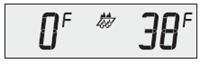
Where to Purchase a Replacement Water Filter
You can purchase replacement Sub Zero water filters through Sub-Zero’s Accessory Store or through a Factory Certified Parts Distributor by calling them directly. To select the right replacement water filter for your product in the Sub-Zero Accessory Store, you will need the product serial number. If you need help finding the serial number, you can refer to the Sub-Zero Serial Tag Locations. You can also use the search feature in the Sub-Zero Accessory Store to determine the right water filter for your product. Additionally, you can compare the part number of an existing water filter to available replacements by referring to the Water Filter Part Numbers.
Remove and Replace Water Filter
It is important to note that not all Sub-Zero products include a water filtration system. For example, there is no water filter in 200/300, 500, 600, or 700 Series models, nor in Undercounter or Designer Drawer products and some ice makers. If you are unsure whether your Sub-Zero product has a water filter, you can refer to the complete list provided in the “Sub-Zero Does Not Have a Water Filter” resource.
After replacing the water filter, it is recommended to discard the first several glasses of water and the first two full containers of ice. This ensures that any impurities or particles from the new filter are flushed out before consuming the water or using the ice.
If you are unable to replace the water filter yourself or encounter any difficulties, it is advisable to seek assistance from lux Appliance Care.
Reset Water Filter Life After Replacement
To reset the water filter life after replacing the filter, you can follow the instructions specific to your Sub-Zero model. Generally, you can reset the water filter notification through the control panel of the appliance. Refer to the user manual or online resources provided by Sub-Zero for detailed instructions on how to reset the water filter life for your particular model.
Can the Water Filter Notification Be Reset Through the App?
While some appliances offer advanced features and connectivity through apps, it is important to note that the ability to reset the water filter notification through the app may vary depending on the specific model and its capabilities. To determine if your Sub-Zero appliance allows for resetting the water filter notification through the app, you can refer to the user manual or consult Sub-Zero’s customer support.
Water Filter Replacement Troubleshooting
In case you experience any issues or difficulties with the water filter replacement process, the following troubleshooting tips may be helpful:
- Filter not fitting properly: Ensure that you have selected the correct replacement water filter for your Sub-Zero product. Check the part number and compare it to the existing filter and available replacements.
- Leakage or dripping: Make sure the new filter is securely installed and properly aligned. Double-check all connections and ensure there are no loose or damaged parts.
- No water flow or reduced water pressure: Confirm that the water supply valve is fully open. Inspect the filter for any clogs or obstructions that may be affecting water flow. If necessary, remove and reinsert the filter, ensuring it is correctly installed.
- Strange taste or odor: It is normal for a new filter to release harmless carbon fines or sediment particles initially, which can cause an unusual taste or odor. Flush the system by running water through the filter for a few minutes to help eliminate any residual particles.
If the troubleshooting steps do not resolve the issue or if you have any other concerns, it is recommended to contact Sub-Zero’s customer support for further assistance.
For top-notch Sub-Zero appliance repair in Phoenix, AZ, and surrounding areas, look no further than Lux Appliance Care. Our experts provide exceptional service and solutions for all your Sub-Zero appliance needs. Contact us today for reliable and professional assistance you can trust.
Additional Resources: Sub-Zero Classic Series (BI) Water Filter Replacement
Frequently Asked Questions (FAQs)
Q: How often should I replace the water filter?
A: Sub Zero Water filters should be replaced whenever the replacement indicator begins to flash or after approximately one year, depending on usage.
Q: Where can I purchase a replacement water filter?
A: Replacement Sub Zero water filters can be purchased through Sub-Zero’s Accessory Store or a Factory Certified Parts Distributor.
Q: Can I reset the water filter life through the app?
A: The ability to reset the water filter life through the app may vary depending on the model. Refer to the user manual or contact Sub-Zero’s customer support for more information.
Q: What should I do if the new filter doesn’t fit properly?
A: Ensure that you have selected the correct replacement filter and compare the part number. If the filter still doesn’t fit properly, contact Sub-Zero’s customer support for assistance.
Q: How do I reset the water filter life after replacement?
A: Refer to the user manual or online resources provided by Sub-Zero for instructions on how to reset the water filter life for your specific model.
Q: What should I do if I encounter issues or difficulties during the water filter replacement process?
A: Follow the troubleshooting tips provided in the article. If the issue persists, contact Sub-Zero’s customer support for further assistance.
Proper maintenance and regular replacement of the water filter in your Sub-Zero appliance are essential for ensuring clean and fresh drinking water. By following the guidelines provided in this article, you can easily determine when to replace the water filter, where to purchase a replacement, how to remove and replace the filter correctly, and how to reset the water filter life. In case of any troubleshooting needs or further inquiries, do not hesitate to reach out to Sub-Zero’s customer support. Enjoy clean and refreshing water with your Sub-Zero water filter!



